How To See Wifi Password On Any Windows 2021
Since the windows are updating, new features are adding to our operating systems day by day which are somehow beneficial but in most case it provides us with different new problems. As the settings of windows are also changing it has become very difficult to find the required settings. Among Wifi Password is one of them. In previous windows we can see the status and every properties of our connected wife but since the windows are updating it has become difficult now. So what can we do now.
Here is the solution of the problem. You can see your wifi password in two different ways which are 100% working in any windows whether it is windows 7,8 or 10.
The first method is done from command prompt. By typing some commands we can easily access the properties of our all the connected networks. So The step wise process is given as :
Method 1 : Command Prompt
Step 1: Click on 'Search'
Step 2 : Type 'cmd'
Step 3: Click On 'Run as administrator'
Step 4 : Now Type 'netsh wlan show profile'
Step 5 : Now Type 'netsh wlan show profile (wifi name) key=clear'
Step 6 : Now You Can See The Password In Key Content
Step 7 : Done.
If You Don't Understand Watch This Video
How To See Wifi Password On Any Windows 2021













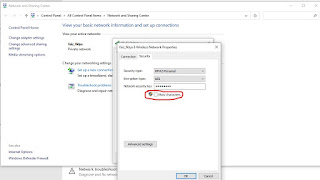
0 Comments